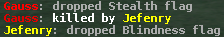I thought this was going to be simple, it isn't. I Have 4 cones in my map, they have demintions of 20x 20y 10z-- I want to have a circle with the teams color at the point and then circles going around the cone evenly; to see what I want, I have attached my attempt...
2 of these will be blue and 2 will be red
how can I make this texture?
how can I make this texture?
- Attachments
-
- Blue-Circle.png
- (416.91 KiB) Downloaded 76 times
Hmm, let me guess, the textures tile from the side, and not from the middle. Well, one thing you could do is cheat (my method) and place colored arcs around the cone to face the appearance of the blue circles. Or, if you really want to do as you described, you'll have to use meshes. *scary music*
http://my.bzflag.org/w/Mesh
The thing you'll be interested in is the texcoord property, which determines how the texture is laid out on the cone. And one more thing, since you're making a circular-ish object, you can't really make it by hand, so you'll have to use a 3D modeler like Wings or Blender.
Have fun!
http://my.bzflag.org/w/Mesh
The thing you'll be interested in is the texcoord property, which determines how the texture is laid out on the cone. And one more thing, since you're making a circular-ish object, you can't really make it by hand, so you'll have to use a 3D modeler like Wings or Blender.
Have fun!