Frames Per Second Toggle
- stfu_n00b
- Private First Class

- Posts: 10
- Joined: Mon Sep 19, 2005 9:47 pm
- Location: Columbus, OH
- Contact:
Frames Per Second Toggle
AAH! I am playing BZFlag 2.0.2 Stable and i have NO clue how to toggle the Frams Per Second thning. All these sites say it's T, but i press that, and nothing happens. No other keys are set as T. Help...

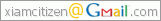 </a>
</a>


