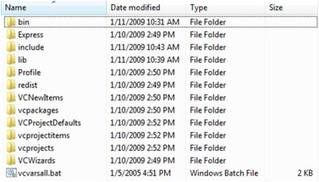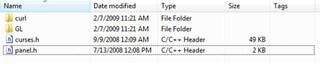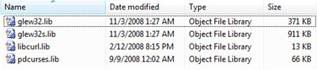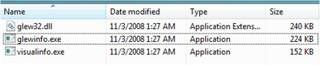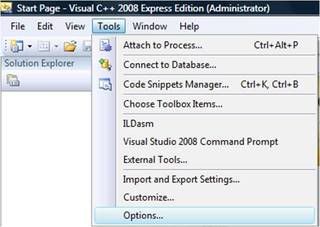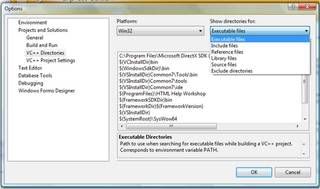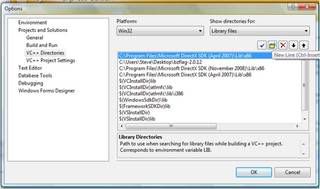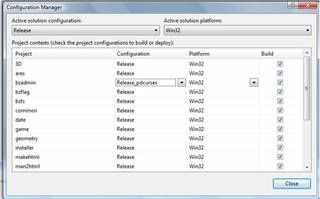2.0.16
Requirements:
Note: I recommend saving libCURL, GLEW and PDCurses to the desktop as we need to move things from them later.
- Visual C++ 2008 (VC++ 9) http://www.microsoft.com/express/vc/
- DirectX SDK (February 2010) http://www.microsoft.com/downloads/deta ... 1cbd28ca15
- Note: You only need the Header and Library section of DirectX.
- LibCURL http://curl.haxx.se/download/libcurl-7. ... 2-msvc.zip
- GLEW http://sourceforge.net/projects/glew/fi ... p/download
- PDCurses http://sourceforge.net/projects/pdcurse ... p/download
- Note: You do not need PDCurses to compile, although it is the best UI for BZAdmin. If you do not care, you may skip any steps related to PDCurses.
- Open up the folder "C:/Program Files/Visual Studio 9/vc/"
- Copy the include directory from GLEW and libCURL to "C:/Program Files/Visual Studio 9/vc/includes/", also put the .h files from PDCurses into that directory.
- Copy the libs directory from GLEW and libCURL to "C:/Program Files/Visual Studio 9/vc/libs/", also put the .lib file from PDCurses into that directory.
- Copy the bin directory from GLEW to "C:/Program Files/Visual Studio 9/vc/bin"
- Put the .dll from PDCurses into "C:/WINDOWS"
- Open Visual C++ 2008
- Click on "Tools" at the top of your screen and then select "Options" from that menu.
- Click on "Projects and Solutions" then click on "VC++ Directories".
- Change the drop down box on the upper right corner of that window to read "Include files".
- Add a line by clicking on the folder button.
- Click on the "..." button to the right of the text box and browse to "c:/path/to/directx/installation/Include" and click on "Select Folder".
- Change the drop down box on the upper right corner of the VC++ Directories menu to read "Library files".
- Add a line by clicking on the folder button.
- Browse to "c:/path/to/directx/installation/Libs/x86" and click on "Select Folder".
- Click on "OK"
- Download the BZFlag 2.0.16 source from http://sourceforge.net/projects/bzflag/ ... p/download
- Unzip the source to a folder of your choice.
- Open "BZFlag.sln" in "path/to/bzflag/source/win32/vc8/"
- Do all conversions directed by Visual C++ 2008
- Right click "Solution 'BZFlag'" and click on "Configuration Manager"
- In the upper left corner of the window, change debug to release.
- Note: If you do not have PDCurses, skip the next step.
- Also, go down to BZAdmin and change it from release to release_pdcurses.
- Click close.
- Right click "Solution 'BZFlag'" and click on "Build solution".
- This will take 20-30mins.
- When the build is done, the BZFlag client, BZFS, and BZAdmin will be located in "path/to/bzflag/source/"
- Copy the glew32.dll file from the GLEW/bin folder, the libcurl.dll file from libcurl/lib folder, and the pdcurses.dll file from from pdcurses folder if you built with pdcurses.
- And now you're done!